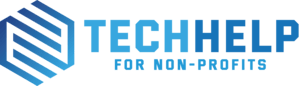Looking for consistency in your company’s email signatures? Tired of sending out the “official” signature only to find staff didn’t use it?
If you have an Office 365 subscription you can setup an email signature for everyone with no intervention from staff.
No more asking folks to replace outdated signatures or forgetting to add a disclaimers to the end of your signatures.
In this post I’ll show you how to add a company-wide signature and format it.
Let’s start off by going to https://admin.microsoft.com
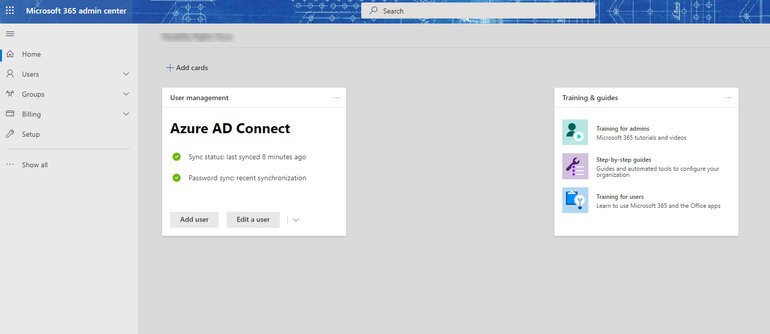
Goto Office 365 Exchange Admin
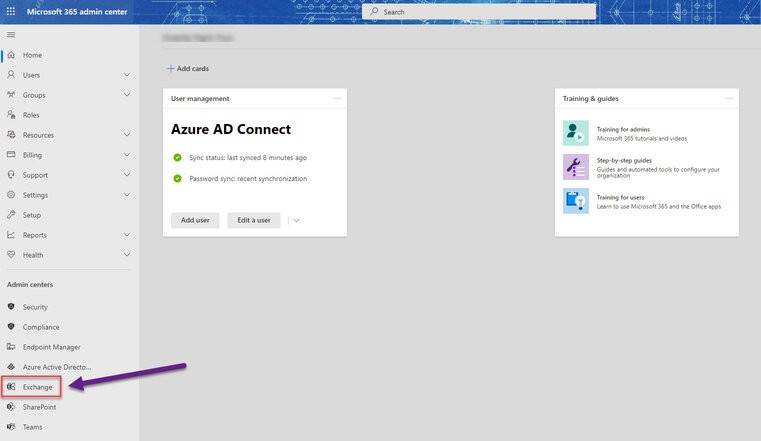
Open Office 365 mail flow rules
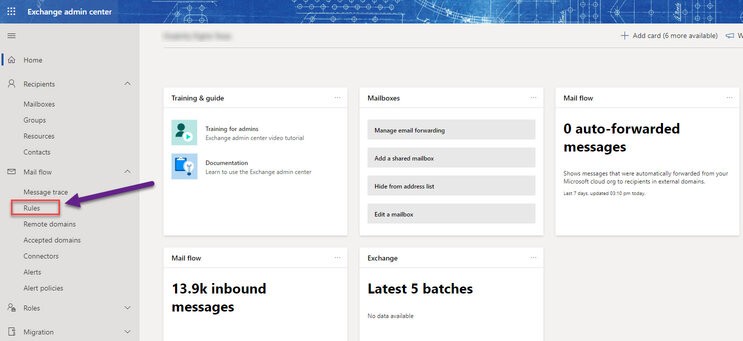
Choose the plus symbol to add a new rule then “Apply disclaimers…”
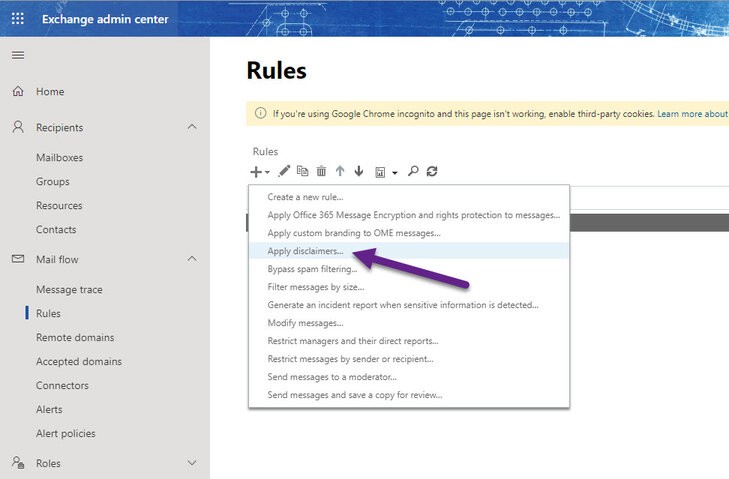
Name your rule then choose same settings as in picture. Then choose “Enter text…”
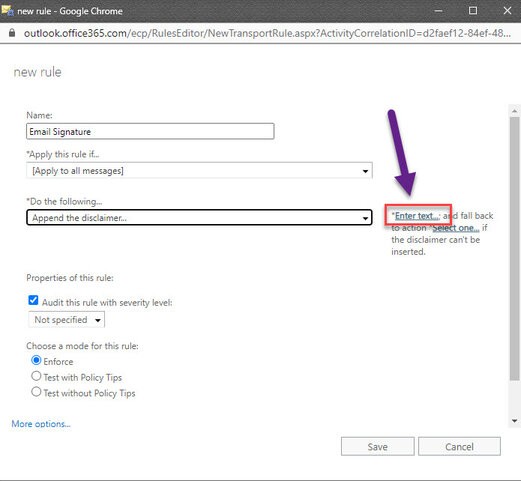
Office 365 rule disclaimer text
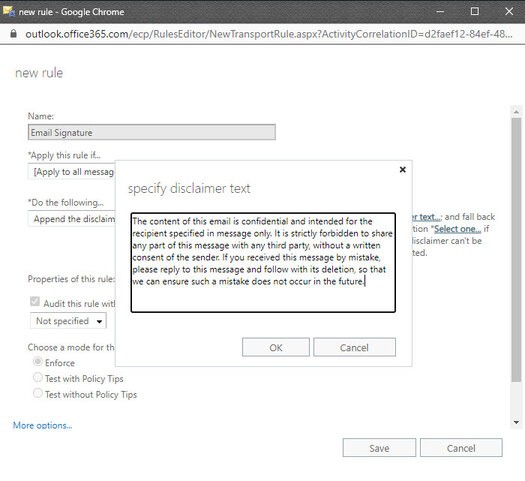
For a professional look you can format your disclaimer text using HTML. Goto https://wordtohtml.net/
or click on the picture. Then enter the text you want formatted.
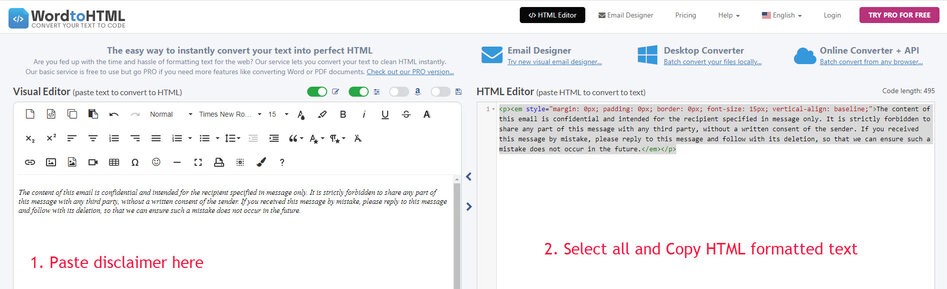
Once you get the text looking the way you want it copy the HTML code on the right and paste into the disclaimer box.
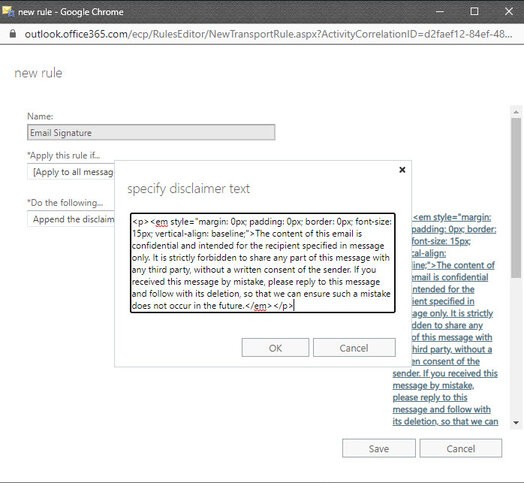
After saving signature text choose “Select one…” from bottom right. You might need to scroll down to find it.
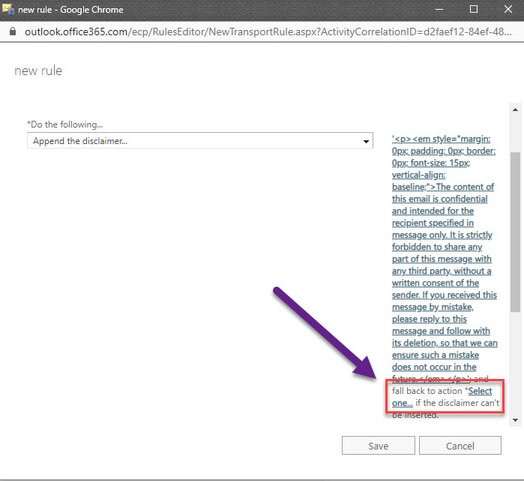
Choose Wrap for fallback action and hit OK. This will wrap the signature into a message envelope if it can’t be added to the message due to encryption of another mail setting.
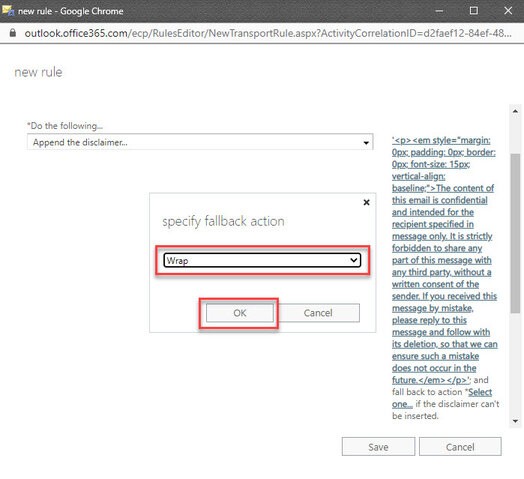
To complete the setup of our new email signature I would suggest the same settings as in the picture then hit Save.
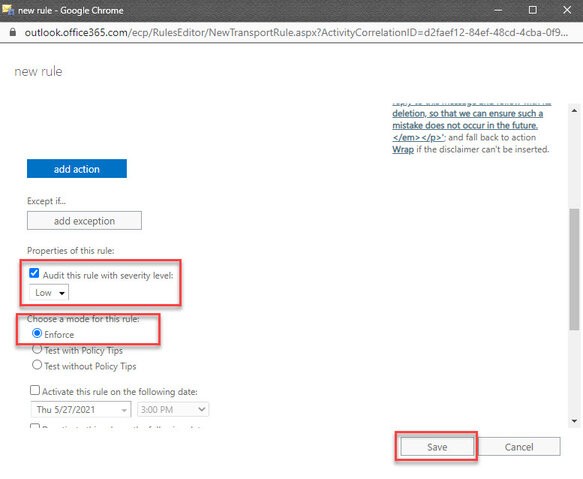
Once you hit Yes, the rule is enabled.
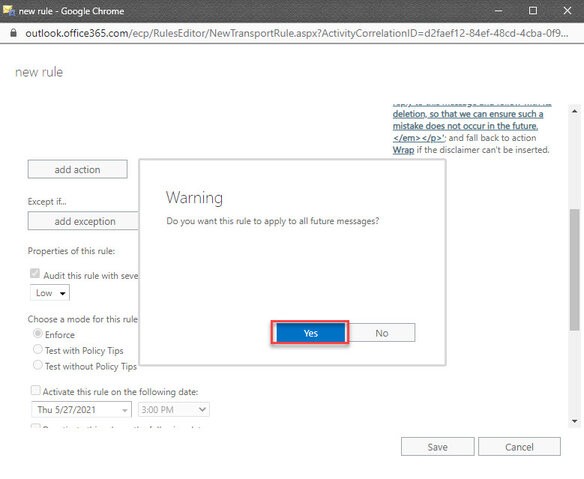
You can disable the rule by unchecking it.
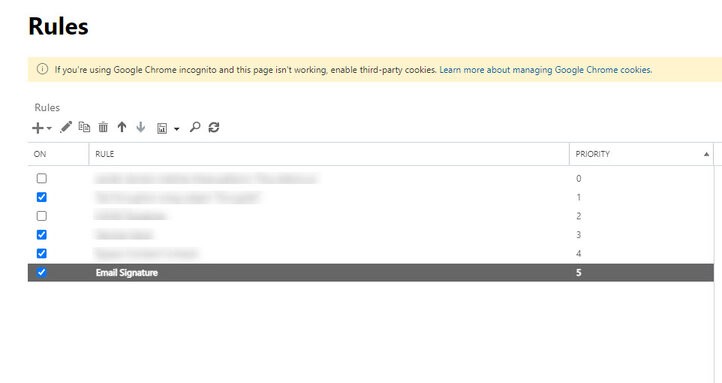

You now have an email signature for everyone in your company. When someone sends an email this signature will automatically get added!
In this post we created a disclaimer rule in Office 365, we formatted the text we wanted to use and enabled the rule.
References:
https://wordtohtml.net/
https://www.mail-signatures.com/articles/email-disclaimer-examples/
https://docs.microsoft.com/en-us/microsoft-365/admin/setup/create-signatures-and-disclaimers?view=o365-worldwide